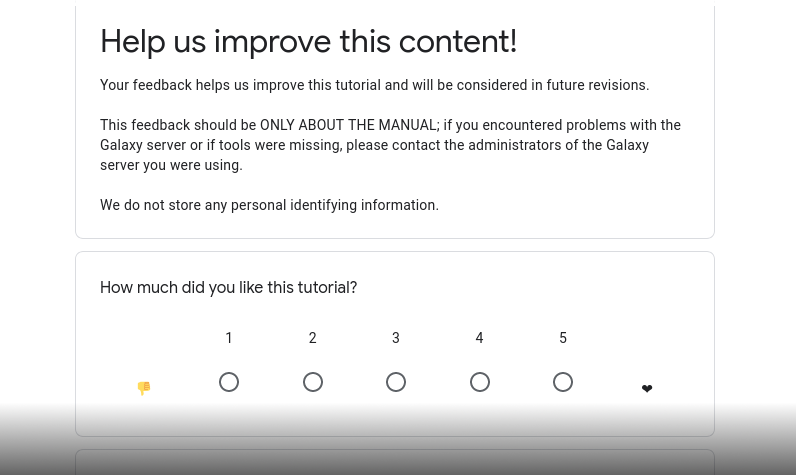Monitoring Galaxy and Pulsar with Sentry
| Author(s) |
|
| Editor(s) |
|
| Reviewers |
|
OverviewQuestions:
Objectives:
Requirements:
Have an understanding of Sentry
Install Sentry
Configure Galaxy and Pulsar to send errors to Sentry
Monitor performance with Sentry
- slides Slides: Ansible
- tutorial Hands-on: Ansible
- slides Slides: Galaxy Installation with Ansible
- tutorial Hands-on: Galaxy Installation with Ansible
- slides Slides: Running Jobs on Remote Resources with Pulsar
- tutorial Hands-on: Running Jobs on Remote Resources with Pulsar
Time estimation: 1 hourSupporting Materials:
Published: Apr 19, 2023Last modification: Dec 18, 2025License: Tutorial Content is licensed under Creative Commons Attribution 4.0 International License. The GTN Framework is licensed under MITpurl PURL: https://gxy.io/GTN:T00330version Revision: 13
Overview
Sentry is an error tracking software that helps admins and developers monitor and diagnose issues in their applications. It provides real-time alerts for errors and allows users to capture context information about each error, such as stack traces and user feedback. It is often possible to find and fix errors before users report them. Galaxy and Pulsar can log issues and failing tool runs to Sentry.
Agenda
Comment: Galaxy Admin Training PathThe yearly Galaxy Admin Training follows a specific ordering of tutorials. Use this timeline to help keep track of where you are in Galaxy Admin Training.
We’re going to set up a local Sentry instance using docker-compose and connect Galaxy and Pulsar to that Sentry instance. Alternatively, you can use the hosted Sentry at https://sentry.io/.
Installing and Configuring
To proceed from here it is expected that:
Comment: Requirements for Running This Tutorial
- You have set up a working Galaxy instance as described in the ansible-galaxy tutorial.
Installing and Configuring
First we need to add our new Ansible role to requirements.yml:
Hands On: Set up Sentry with Ansible
In your working directory, add the roles to your
requirements.yml--- a/requirements.yml +++ b/requirements.yml @@ -53,3 +53,6 @@ # Training Infrastructure as a Service - src: galaxyproject.tiaas2 version: 2.1.5 +# Sentry +- name: mvdbeek.sentry_selfhosted + src: https://github.com/mvdbeek/ansible-role-sentry/archive/main.tar.gzIf you haven’t worked with diffs before, this can be something quite new or different.
If we have two files, let’s say a grocery list, in two files. We’ll call them ‘a’ and ‘b’.
Code In: Old$ cat old
🍎
🍐
🍊
🍋
🍒
🥑Code Out: New$ cat new
🍎
🍐
🍊
🍋
🍍
🥑We can see that they have some different entries. We’ve removed 🍒 because they’re awful, and replaced them with an 🍍
Diff lets us compare these files
$ diff old new
5c5
< 🍒
---
> 🍍Here we see that 🍒 is only in a, and 🍍 is only in b. But otherwise the files are identical.
There are a couple different formats to diffs, one is the ‘unified diff’
$ diff -U2 old new
--- old 2022-02-16 14:06:19.697132568 +0100
+++ new 2022-02-16 14:06:36.340962616 +0100
@@ -3,4 +3,4 @@
🍊
🍋
-🍒
+🍍
🥑This is basically what you see in the training materials which gives you a lot of context about the changes:
--- oldis the ‘old’ file in our view+++ newis the ‘new’ file- @@ these lines tell us where the change occurs and how many lines are added or removed.
- Lines starting with a - are removed from our ‘new’ file
- Lines with a + have been added.
So when you go to apply these diffs to your files in the training:
- Ignore the header
- Remove lines starting with - from your file
- Add lines starting with + to your file
The other lines (🍊/🍋 and 🥑) above just provide “context”, they help you know where a change belongs in a file, but should not be edited when you’re making the above change. Given the above diff, you would find a line with a 🍒, and replace it with a 🍍
Added & Removed Lines
Removals are very easy to spot, we just have removed lines
--- old 2022-02-16 14:06:19.697132568 +0100
+++ new 2022-02-16 14:10:14.370722802 +0100
@@ -4,3 +4,2 @@
🍋
🍒
-🥑And additions likewise are very easy, just add a new line, between the other lines in your file.
--- old 2022-02-16 14:06:19.697132568 +0100
+++ new 2022-02-16 14:11:11.422135393 +0100
@@ -1,3 +1,4 @@
🍎
+🍍
🍐
🍊Completely new files
Completely new files look a bit different, there the “old” file is
/dev/null, the empty file in a Linux machine.$ diff -U2 /dev/null old
--- /dev/null 2022-02-15 11:47:16.100000270 +0100
+++ old 2022-02-16 14:06:19.697132568 +0100
@@ -0,0 +1,6 @@
+🍎
+🍐
+🍊
+🍋
+🍒
+🥑And removed files are similar, except with the new file being /dev/null
--- old 2022-02-16 14:06:19.697132568 +0100
+++ /dev/null 2022-02-15 11:47:16.100000270 +0100
@@ -1,6 +0,0 @@
-🍎
-🍐
-🍊
-🍋
-🍒
-🥑Install the roles with:
Code In: Bashansible-galaxy install -p roles -r requirements.ymlCreate a new playbook,
sentry.ymlwith the following:--- /dev/null +++ b/sentry.yml @@ -0,0 +1,7 @@ +- hosts: sentryservers + become: true + pre_tasks: + - pip: + name: docker-compose + roles: + - mvdbeek.sentry_selfhostedDuring this tutorial we will install everything on the same host, but often one keeps the monitoring infrastructure (Grafana, InfluxDB, Sentry) on a separate host.
Edit the inventory file (
hosts) an add a group for Sentry like:--- a/hosts +++ b/hosts @@ -6,3 +6,6 @@ galaxyservers gat-0.oz.galaxy.training ansible_user=ubuntu [monitoring] gat-0.eu.galaxy.training ansible_connection=local ansible_user=ubuntu + +[sentryservers] +gat-0.eu.training.galaxyproject.eu ansible_connection=local ansible_user=ubuntuEnsure that the hostname is the full hostname of your machine.
Sentry requires its own (sub)domain. For the admin training we have set up the sentry.gat-N.eu.galaxy.training subdomain. If you run this tutorial outside of the training and you cannot obtain a domain or subdomain for sentry you can use the free Duck DNS service to map an IP address to a domain name.
Edit the file
group_vars/sentryservers.ymland set the following variables:--- a/group_vars/all.yml +++ b/group_vars/all.yml @@ -45,3 +45,6 @@ telegraf_plugins_default: - plugin: swap - plugin: net - plugin: netstat + +# Used in galaxyservers, nginx and sentry +sentry_domain: "sentry.{{ inventory_hostname }}" diff --git a/group_vars/galaxyservers.yml b/group_vars/galaxyservers.yml index 1bdac54..94b3fc3 100644 --- a/group_vars/galaxyservers.yml +++ b/group_vars/galaxyservers.yml @@ -211,6 +211,7 @@ certbot_post_renewal: | docker restart rabbit_hole || true certbot_domains: - "{{ inventory_hostname }}" + - "{{ sentry_domain }}" certbot_agree_tos: --agree-tos # NGINX diff --git a/group_vars/sentryservers.yml b/group_vars/sentryservers.yml new file mode 100644 index 0000000..36298e3 --- /dev/null +++ b/group_vars/sentryservers.yml @@ -0,0 +1,6 @@ +sentry_version: 23.3.1 +sentry_url: "https://{{ sentry_domain }}" +sentry_docker_compose_project_folder: /srv/sentry +sentry_superusers: + - email: admin@example.com + password: "{{ vault_sentry_password }}" diff --git a/sentry.yml b/sentry.yml index 285910b..ab32a34 100644 --- a/sentry.yml +++ b/sentry.yml @@ -1,7 +1,6 @@ - hosts: sentryservers + vars_files: + - group_vars/secret.yml become: true - pre_tasks: - - pip: - name: docker-compose roles: - mvdbeek.sentry_selfhostedWe will add an associated admin password to the vault, do that now:
Code In: Bashansible-vault edit group_vars/secret.ymlvault_sentry_password: 'some-super-secret-password'Add the nginx routes
--- /dev/null +++ b/templates/nginx/sentry.j2 @@ -0,0 +1,20 @@ +server { + # Listen on port 443 + listen *:443 ssl; + # The virtualhost is our domain name + server_name "{{ sentry_domain }}"; + + # Our log files will go here. + access_log syslog:server=unix:/dev/log; + error_log syslog:server=unix:/dev/log; + + location / { + # This is the backend to send the requests to. + proxy_pass "http://localhost:9000"; + + proxy_set_header Host $http_host; + proxy_set_header X-Forwarded-For $proxy_add_x_forwarded_for; + proxy_set_header X-Forwarded-Proto $scheme; + proxy_set_header Upgrade $http_upgrade; + } +}And make sure the sentry nginx configuration is deployed
--- a/group_vars/galaxyservers.yml +++ b/group_vars/galaxyservers.yml @@ -220,6 +220,7 @@ nginx_servers: - redirect-ssl nginx_ssl_servers: - galaxy + - sentry nginx_enable_default_server: false nginx_conf_http: client_max_body_size: 1gRun the sentry playbook to deploy sentry and the galaxy playbook to update the nginx configuration.
Code In: Bashansible-playbook sentry.yml galaxy.ymlGenerate a project for Galaxy in Sentry Go to the domain you configured for your Sentry instance. You need to log in with the username and admin you’ve set up in
group_vars/sentryservers.yml. Click “continue” on the next page. Click “Projects”, “Create Project”, “Python”, select “I’ll create my own alerts later”, and set “galaxy” as the Project Name. You’ll see your project dsn that will look likehttps://b0022427ee5345a8ad4cb072c73e62f4@sentry.gat-N.eu.galaxy.training/2. We will need this string to let Galaxy know where to send data to. To avoid requesting an additional certificate for communication between Galaxy and Sentry we’ve set up communication via localhost:9000, so you can manually change the @ portion to localhost:9000.We will add the galaxy project dsn to the vault. Edit your
group_vars/secret.ymland add the sentry dsn.Code In: Bashansible-vault edit group_vars/secret.ymlvault_galaxy_sentry_dsn: 'http://b0022427ee5345a8ad4cb072c73e62f4@localhost:9000/2'Edit
group_vars/galaxyservers.ymlto reference the new vault secret:This will let Galaxy know that captured logs should be sent to our Sentry instance. We will also enable sending performance metrics to Sentry by setting the
sentry_traces_sample_rateto0.5. This will send half of all transactions to Sentry. In a production environment you would reduce this to a smaller percentage of transactions.--- a/group_vars/galaxyservers.yml +++ b/group_vars/galaxyservers.yml @@ -119,6 +119,8 @@ galaxy_config: # Monitoring statsd_host: localhost statsd_influxdb: true + sentry_dsn: "{{ vault_galaxy_sentry_dsn }}" + sentry_traces_sample_rate: 0.5 gravity: process_manager: systemd galaxy_root: "{{ galaxy_root }}/server"Run the galaxy playbook.
Code In: Bashansible-playbook galaxy.yml
Generate an error
Galaxy has a built in route that intentionally generates and error. Just visit: /error
Hands On: Open the Galaxy Project in Sentry
- Go to your Sentry instance and click on issues. You should see a couple of issues, one them should be the “Fake error” exception we generated by visiting https://galaxy.example.org/error.
Sending tool error reports to Sentry
In addition to sending logging errors to Sentry you can also collect failing tool runs in Sentry. For this we will set up the error reporting configuration file and reference it in galaxy.yml. The user_submission parameter controls whether all reports will be collected in Sentry (when set to false) or only those that have been reported manually (when set to true). For testing purposes we’ll also add a tool that will fail running so we can test that submitting tool errors to Sentry works as expected.
Hands On: Update Galaxy config to send tool error reports
Create the
files/galaxy/config/error_reports.ymlfile.--- /dev/null +++ b/files/galaxy/config/error_reports.yml @@ -0,0 +1,2 @@ +- type: sentry + user_submission: falseCreate a testing tool in
files/galaxy/tools/job_properties.xml.--- /dev/null +++ b/files/galaxy/tools/job_properties.xml @@ -0,0 +1,65 @@ +<tool id="job_properties" name="Test Job Properties" version="1.0.0"> + <stdio> + <exit_code range="127" level="fatal" description="Failing exit code." /> + </stdio> + <version_command>echo 'v1.1'</version_command> + <command><![CDATA[ +#if $thebool + echo 'The bool is true' && + echo 'The bool is really true' 1>&2 && + echo 'This is a line of text.' > '$out_file1' && + cp '$out_file1' '$one' && + cp '$out_file1' '$two' && + sleep $sleepsecs +#else + echo 'The bool is not true' && + echo 'The bool is very not true' 1>&2 && + echo 'This is a different line of text.' > '$out_file1' && + sleep $sleepsecs && + sh -c 'exit 2' +#end if +#if $failbool + ## use ';' to concatenate commands so that the next one is run independently + ## of the exit code of the previous one + ; exit 127 +#end if + ]]></command> + <inputs> + <param name="sleepsecs" type="integer" value="0" label="Sleep this many seconds"/> + <param name="thebool" type="boolean" label="The boolean property" /> + <param name="failbool" type="boolean" label="The failure property" checked="false" /> + </inputs> + <outputs> + <data name="out_file1" format="txt" /> + <collection name="list_output" type="list" label="A list output"> + <data name="one" format="txt" /> + <has_line line="The bool is true" /> + </assert_stdout> + <assert_stderr> + <has_line line="The bool is really true" /> + </assert_stderr> + <assert_command_version> + <has_text text="v1.1" /> + </assert_command_version> + </test> + <test expect_exit_code="2"> + <param name="thebool" value="false" /> + <output name="out_file1" file="simple_line_alternative.txt" /> + <assert_command> + <has_text text="very not" /> + </assert_command> + <assert_stdout> + <has_line line="The bool is not true" /> + </assert_stdout> + <assert_stderr> + <has_line line="The bool is very not true" /> + </assert_stderr> + </test> + <test expect_exit_code="127" expect_failure="true"> + <param name="thebool" value="true" /> + <param name="failbool" value="true" /> + </test> + </tests> + <help> + </help> +</tool>Edit
group_vars/galaxyservers.ymlto reference theerror_reports.ymlfile and the new testing tool.--- a/group_vars/galaxyservers.yml +++ b/group_vars/galaxyservers.yml @@ -121,6 +121,7 @@ galaxy_config: statsd_influxdb: true sentry_dsn: "{{ vault_galaxy_sentry_dsn }}" sentry_traces_sample_rate: 0.5 + error_report_file: "{{ galaxy_config_dir }}/error_reports_file.yml" gravity: process_manager: systemd galaxy_root: "{{ galaxy_root }}/server" @@ -173,6 +174,8 @@ galaxy_config_files: dest: "{{ galaxy_config.galaxy.themes_config_file }}" - src: files/galaxy/config/tpv_rules_local.yml dest: "{{ tpv_mutable_dir }}/tpv_rules_local.yml" + - src: files/galaxy/config/error_reports.yml + dest: "{{ galaxy_config.galaxy.error_report_file }}" galaxy_config_templates: - src: templates/galaxy/config/container_resolvers_conf.yml.j2 @@ -194,6 +197,7 @@ tpv_privsep: true galaxy_local_tools: - testing.xml +- job_properties.xml # Certbot certbot_auto_renew_hour: "{{ 23 |random(seed=inventory_hostname) }}"Run the galaxy playbook.
Code In: Bashansible-playbook galaxy.yml
Generating a tool error
To generate a tool error, run the job properties testing tool and set the failbool parameter to true.
Hands On: Open the Galaxy Project in Sentry
- Go to your Sentry instance and click on issues. You should see an issue for the tool run error.
Reporting errors from the Pulsar server
It is also possible to report errors from the Pulsar server. You can either use the Galaxy project we created before in Sentry, or we can create a new project for Pulsar. We recommend creating a separate Pulsar project. Since the Pulsar server runs on a remote VM for this to work you need a valid certificate for the Sentry domain and you cannot use localhost.
Hands On: Add Sentry connection to Pulsar
- Create a new dsn by creating a new pulsar project in Sentry.
We will add the project dsn to the vault. Edit your
group_vars/secret.ymland add the sentry dsn.Code In: Bashansible-vault edit group_vars/secret.ymlvault_pulsar_sentry_dsn: 'https://f2a8a00d30224c2c9800a8f79194a32a@/3'Add the sentry dsn to the pulsar group variables.
--- a/group_vars/pulsarservers.yml +++ b/group_vars/pulsarservers.yml @@ -44,6 +44,7 @@ pulsar_yaml_config: - type: conda auto_init: true auto_install: true + sentry_dsn: "{{ vault_pulsar_sentry_dsn }}" # Pulsar should use the same job metrics plugins as Galaxy. This will automatically set `job_metrics_config_file` in # `pulsar_yaml_config` and create `{{ pulsar_config_dir }}/job_metrics_conf.yml`.Run the pulsar playbook.
Code In: Bashansible-playbook galaxy.yml
Pulsar should now be set up to report errors to Sentry.
Comment: Got lost along the way?If you missed any steps, you can compare against the reference files, or see what changed since the previous tutorial.
If you’re using
gitto track your progress, remember to add your changes and commit with a good commit message!
Comment: Galaxy Admin Training PathThe yearly Galaxy Admin Training follows a specific ordering of tutorials. Use this timeline to help keep track of where you are in Galaxy Admin Training.