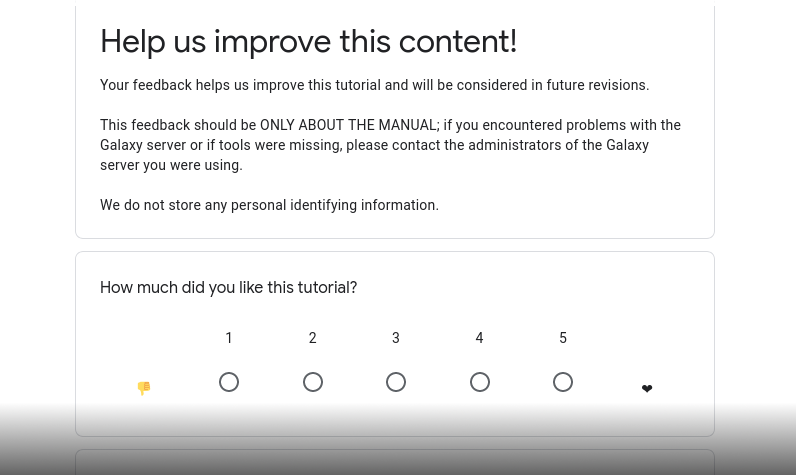Querying the University of Bradford GDC Beacon Database for Copy Number Variants (CNVs)
| Author(s) |
|
| Reviewers |
|
OverviewQuestions:
Objectives:
What does the term “Beacon” refer to in the context of genomic databases?
How can the Beacon2 CNV tool be utilized to verify the presence of specific Copy Number Variants (CNVs)?
Requirements:
Comprehend the concept of Beacon databases and their role in genomic research.
Demonstrate proficiency in querying Beacon databases to identify and analyze specific Copy Number Variants (CNVs).
- Introduction to Galaxy Analyses
- slides Slides: Quality Control
- tutorial Hands-on: Quality Control
- slides Slides: Mapping
- tutorial Hands-on: Mapping
Time estimation: 30 minutesLevel: Introductory IntroductorySupporting Materials:Published: Aug 6, 2024Last modification: Sep 27, 2024License: Tutorial Content is licensed under Creative Commons Attribution 4.0 International License. The GTN Framework is licensed under MITpurl PURL: https://gxy.io/GTN:T00448rating Rating: 5.0 (0 recent ratings, 1 all time)version Revision: 3
The concept of a genomics “Beacon” refers to facilitating connection between genomic data suppliers, developers, and researchers interested in acquiring genetic variation data. The Beacon system was intended to be simple: an API that allows users to query genomic data collections for the presence of specified genetic variations and receive a simple “Yes” or “No” response. The term “Beacon” was chosen to represent the goal of illuminating the hitherto opaque world of genetic data sharing through widespread engagement. The Beacon Project, which became one of the initial Global Alliance for Genomics and Health (GA4GH) Driver Projects, was warmly welcomed by both members of the GA4GH developer community and genomic resource providers Rambla et al. 2022.
By 2016, over 35 institutions worldwide had adopted the Beacon protocol across more than 90 genomic datasets. At this point, ELIXIR, the European bioinformatics infrastructure organization, became interested in moving the community initiative toward a defined definition. Their efforts were focused on improving usability to encourage wider adoption of the Beacon system within the biomedical genomics industry.
The Beacon v1.0 protocol was formally accepted as a GA4GH standard in 2018 Fiume et al. 2019. Although this version included new features, such as limited support for structural variant inquiries, quantitative replies, and interaction with external protocols, it mostly stuck to the concept of querying variations and obtaining aggregate results. However, it quickly became clear that the procedure required significant extension, particularly to fulfil the objectives of clinical applications in rare diseases and cancer genomics. This understanding prompted the start of the Beacon v2 design process, which attempted to reconfigure the protocol to support a wider range of use cases.
Copy number variations (CNVs) are genomic segments with different numbers of copies. These variations, including DNA sequence amplifications and deletions, have been found in every domain of life, including bacteria, archaea, plants, and mammals. CNVs contribute significantly to genomic variety and can play an important role in promoting fast adaptive evolution and the development of inherited and somatic human illnesses such as cancer Lauer and Gresham 2019.
Subsequently, The classification of CNV gains and losses into more specific categories: copy number gain, low-level copy number gain, high-level copy number gain, focal genome amplification, copy number loss, low-level copy number loss, high-level copy number loss, and complete genomic deletion. This detailed categorization enhances the precision in identifying and describing CNVs. More information can be found on the ELIXIR hCNVs resource page.
In this tutorial, we will use the Beacon2 Query tool to explore a Beacon built from the GDC Public Access CNVs Data to identify Copy Number Variants (CNVs). We will also perform targeted queries on this dataset using various search criteria to pinpoint specific data points. This tutorial will showcase the tool’s versatility and effectiveness in exploring and analyzing genomic data.
AgendaIn this tutorial, we will cover:
- Querying the Beacon Database to Retrieve and Display CNV Records for Specific Genomic Locations
- Querying the Beacon Database Collection for a specific CNVs.
- Querying the Beacon Database Collection for Specific CNVs in a Targeted Gene.
- Querying the Beacon Database Collection for Specific CNVs in a Targeted Gene Based on Primary Site or Disease Type.
- Conclusion
Querying the Beacon Database to Retrieve and Display CNV Records for Specific Genomic Locations
A common use case for querying Copy Number Variation (CNV) records is when researchers are interested in identifying CNVs within a targeted chromosome or at a specific genomic location within that chromosome.
To conduct this type of query, you need to specify parameters that precisely define the desired genomic region in the Beacon database.
Those parametars are, “CHROMOSOME”, “Start”, and “End”.
Hands On: Query the Beacon MongoDB
For this tutorial, make a new history.
To create a new history simply click the new-history icon at the top of the history panel:
- Click on galaxy-pencil (Edit) next to the history name (which by default is “Unnamed history”)
- Type the new name
- Click on Save
- To cancel renaming, click the galaxy-undo “Cancel” button
If you do not have the galaxy-pencil (Edit) next to the history name (which can be the case if you are using an older version of Galaxy) do the following:
- Click on Unnamed history (or the current name of the history) (Click to rename history) at the top of your history panel
- Type the new name
- Press Enter
Use Beacon2 CNV ( Galaxy version 2.1.1+galaxy0) to query the Beacon genomicVariations collection
- “DATABASE HOST”:
20.108.51.167- “DATABASE PORT”:
27017- “DATABASE”:
beacon- “COLLECTION”:
genomicVariations- “CHROMOSOME”:
1- “START”:
1574102- “CHROMOSOME”:
1674102The search function will query the Beacon database to retrieve and display results located on chromosome 1, specifically within the genomic range between positions 1,574,102 and 1,674,102. After the query, review the output file to determine how many records match these specific criteria.
QuestionWhat types of information can be extracted from records?
{'_id': ObjectId('66c466431ea6cb4184ee0f2f'), 'assemblyId': 'GRCh38', 'biosampleId': 'MP2PRT-PARNFH-TMP1-A, MP2PRT-PARNFH-NM1-A', 'definitions': {'Location': {'chromosome': '17', 'end': 43170245, 'start': 43044295}}, 'diseaseType': 'acute lymphoblastic leukemia', 'gene': 'BRCA1', 'geneID': 'ENSG00000012048.23', 'id': 'refvar-66c466431ea6cb4184ee0f2f', 'info': {'caseID': 'MP2PRT-PARNFH, MP2PRT-PARNFH', 'cnCount': 3, 'fileName': 'f11b7fb7-a610-4978-b5c4-523450a0fd5f.wgs.ASCAT.gene_level.copy_number_variation.tsv', 'legacyId': 'DUP:chr17:43044295-43170245', 'projectID': 'MP2PRT-ALL', 'sampleType': 'Blood Derived Cancer - Bone Marrow, Blood Derived ' 'Cancer - Bone Marrow, Post-treatment'}, 'primarySite': 'hematopoietic and reticuloendothelial systems', 'updated': '2024-08-19T21:23:09.374531', 'variantInternalId': '17:43044295-43170245:EFO:0030071', 'variantState': {'id': 'EFO:0030071', 'label': 'low-level gain'}, 'variantType': 'DUP'}
- Identifiers and IDs:
- _id: The unique identifier for the record, typically used in databases.
- assemblyId: The reference genome assembly (e.g., ‘GRCh38’).
- biosampleId: IDs of the biological samples involved.
- geneID: Identifier for the gene (e.g., ‘ENSG00000012048.23’).
- id: Another unique identifier, possibly for external reference (e.g., ‘refvar-66c466431ea6cb4184ee0f2f’).
- caseID: Identifier(s) for the case(s) associated with this record.
- projectID: Identifier for the project (e.g., ‘MP2PRT-ALL’).
- variantInternalId: Internal identifier for the variant (e.g., ‘17:43044295-43170245:EFO:0030071’).
- Genomic Information:
- gene: The gene involved (e.g., ‘BRCA1’).
- variantType: The type of genetic variant (e.g., ‘DUP’ for duplication).
- variantState: Describes the state of the variant, including an ID and label (e.g., ‘low-level gain’).
- Location Information:
- Location: Contains the chromosomal location of the variant:
- chromosome: Chromosome number (e.g., ‘17’).
- start: Start position on the chromosome.
- end: End position on the chromosome.
- Disease and Clinical Information:
- diseaseType: The type of disease associated with the record (e.g., ‘acute lymphoblastic leukemia’).
- primarySite: The primary site of the disease (e.g., ‘hematopoietic and reticuloendothelial systems’).
- Sample Information:
- sampleType: Description of the sample type (e.g., ‘Blood Derived Cancer - Bone Marrow’).
- cnCount: Copy number count, which may indicate the number of copies of the variant.
- File and Legacy Information:
- fileName: Name of the associated file (e.g., ‘f11b7fb7-a610-4978-b5c4-523450a0fd5f.wgs.ASCAT.gene_level.copy_number_variation.tsv’).
- legacyId: A legacy identifier, possibly for reference to previous systems or records (e.g., ‘DUP:chr17:43044295-43170245’).
- Metadata:
- updated: Timestamp indicating when the record was last updated (e.g., ‘2024-08-19T21:23:09.374531’).
Querying the Beacon Database Collection for a specific CNVs.
Suppose we are searching for specific variants in the database—for instance, records related to a low-level gain in a particular genomic location.
Building on the previous example, we will add the “VARIANT STATE” parameter to the query filter to refine our search and retrieve the exact variants we are interested in.
Hands On: Query the Beacon MongoDB
- Use Beacon2 CNV ( Galaxy version 2.1.1+galaxy0) to query the Beacon genomicVariations collection
- “DATABASE HOST”:
20.108.51.167- “DATABASE PORT”:
27017- “DATABASE”:
beacon- “COLLECTION”:
genomicVariations- “CHROMOSOME”:
1- “START”:
1574102- “END”:
1674102- ““VARIANT STATE”“:
low-level gainThis will print out the low-level gain CNV records located on chromosome 1 within the genomic range between positions 1,574,102 and 1,674,102.
Querying the Beacon Database Collection for Specific CNVs in a Targeted Gene.
Suppose we are interested in identifying specific Copy Number Variations (CNVs) within a particular gene in the Beacon database. For example, we might be looking for records related to deletions or duplications within a gene known to be associated with a specific disease or condition.
To achieve this, we will refine our query by focusing on a targeted gene and using the relevant parameters—such as “GENE NAME” and “VARIANT TYPE”—to filter the database records. This approach will help us retrieve CNV records that match our specific criteria, allowing us to analyze variations within the targeted gene effectively.
Hands On: Query the Beacon MongoDB
- Use Beacon2 CNV ( Galaxy version 2.1.1+galaxy0) to query the Beacon genomicVariations collection
- “DATABASE HOST”:
20.108.51.167- “DATABASE PORT”:
27017- “DATABASE”:
beacon- “COLLECTION”:
genomicVariations- “VARIANT STATE”:
low-level gain- “GENE NAME”:
ASMTThis query will retrieve and print CNV records associated with low-level gain within the ASMT gene from the Beacon database. By specifying the targeted gene name and variant state, the query will focus on CNVs that are particularly relevant to conditions associated with this gene.
Querying the Beacon Database Collection for Specific CNVs in a Targeted Gene Based on Primary Site or Disease Type.
In genomic research, it is often essential to focus on specific Copy Number Variations (CNVs) that are not only located within a particular gene but also associated with certain clinical features, such as a primary site of a tumour or a specific disease type. For instance, researchers might be interested in identifying CNVs in the BRCA1 gene that are linked to breast cancer or in the TP53 gene associated with various types of cancers.
To conduct such a detailed analysis, we can query the Beacon database by narrowing down the search to CNVs within a targeted gene, while simultaneously filtering the results based on relevant clinical parameters such as the primary site of the disease or the type of disease. This approach allows us to extract highly specific data that can provide deeper insights into the genetic underpinnings of particular conditions or cancer types, facilitating targeted research and potential clinical applications.
Hands On: Query the Beacon MongoDB
Import the Excel sheet containing information about the primary sites and diseases from the Beacon database, available at this Zenodo link:
https://zenodo.org/records/13348132/files/Beacon2-list-of-files.xlsxPlease review this list to identify the primary sites and diseases that have available CNV (Copy Number Variation) records. In some cases, the same dataset can be found in the Galaxy shared data library. Ask the instructor for more details about this. The dataset can also be downloaded to local storage.
- Copy the link location
Click galaxy-upload Upload at the top of the activity panel
- Select galaxy-wf-edit Paste/Fetch Data
Paste the link(s) into the text field
Change Type (set all): from “Auto-detect” to
xlsxPress Start
- Close the window
As an alternative to uploading the data from a URL or your computer, the files may also have been made available from a shared data library:
- Go into Libraries (left panel)
- Navigate to the correct folder as indicated by your instructor.
- On most Galaxies tutorial data will be provided in a folder named GTN - Material –> Topic Name -> Tutorial Name.
- Select the desired files
- Click on Add to History galaxy-dropdown near the top and select as Datasets from the dropdown menu
In the pop-up window, choose
- “Select history”: the history you want to import the data to (or create a new one)
- Click on Import
Use the Beacon2 CNV ( Galaxy version 2.1.1+galaxy0) to query the Beacon genomicVariations collection:
- “DATABASE HOST”:
20.108.51.167- “DATABASE PORT”:
27017- “DATABASE”:
beacon- “COLLECTION”:
genomicVariations- “VARIANT STATE”:
low-level loss- “GENE NAME”:
BRCA1- “PRIMARY SITE”:
breast- “DISEASE TYPE”:
adnexal and skin appendage neoplasms(optional)This query will retrieve and print CNV records associated with a low-level loss within the BRCA1 gene from the Beacon database. By specifying the gene name, variant state, and filtering based on the primary site as “breast,” the query will focus on CNVs that are highly relevant to breast cancer. Additionally, you can refine the search further by including the disease type, such as “adnexal and skin appendage neoplasms,” to narrow down the results to those most pertinent to your research objectives.
In this tutorial, we used our University of Bradford Beacon server. To query a specific Beacon, update your credentials in the Galaxy user preferences and enter your server’s details by adjusting the “DATABASE HOST” and “DATABASE PORT” fields accordingly.
Comment: Use Credentials to Access Specific Beacon
- Make sure you are logged in to Galaxy.
- Go to User > Preferences in the top menu bar.
- To add beacon database credentials, click on Manage Information and fill in the Beacon2 Account empty fields
db_auth_source,db_useranddb_password.- Make the changes and click on the Save button at the bottom.
Conclusion
Now, you have a general knowledge of Beacons and how to query them.
You can apply what you learned in this tutorial to query Beacon made by your institution or other institutions.
We hope you find this tutorial helpful!