Switching to an existing history
Shows how to switch to another existing history in your account
To switch to an existing history simply click the switch-histories icon at the top of the history panel. This opens a list of histories existing in a given Galaxy account in the middle part of the interface.
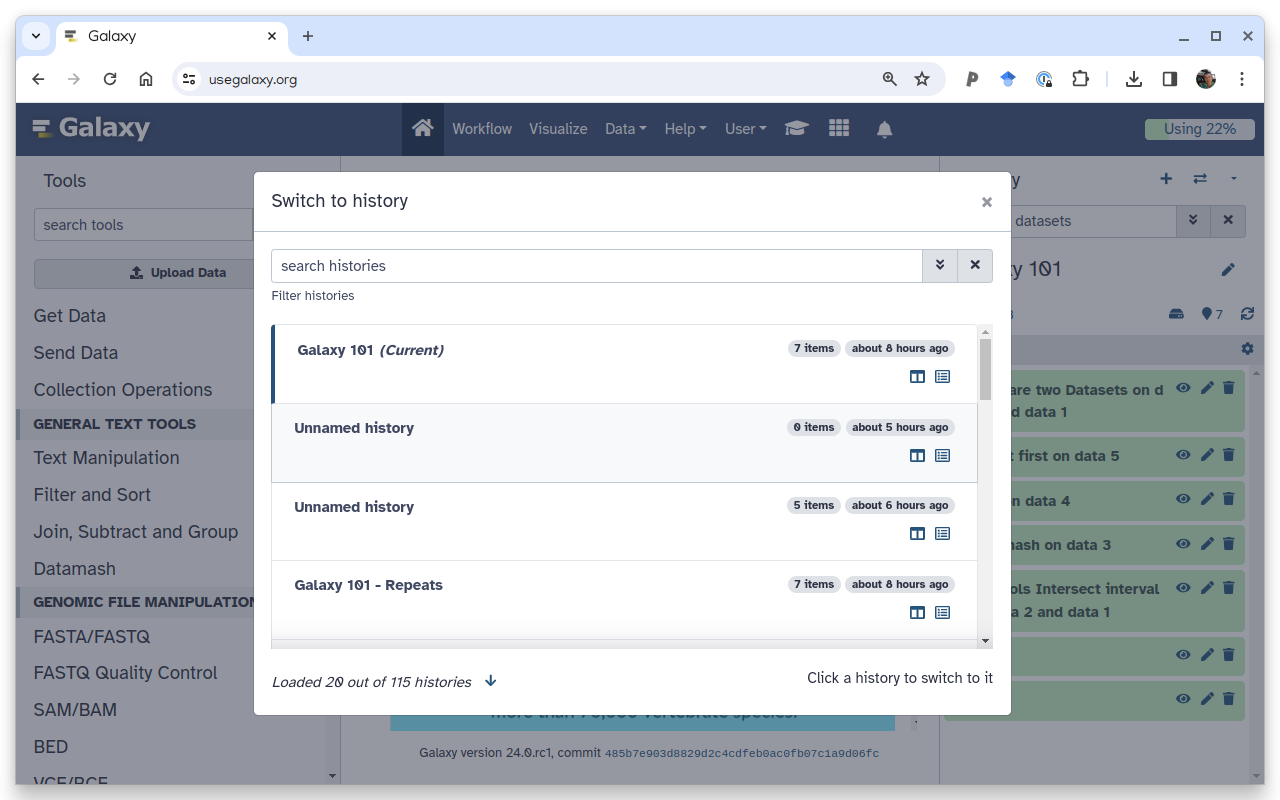
Persistent URL
Resource purlPURL: https://gxy.io/GTN:F00412Still have questions?
Gitter Chat Support
Galaxy Help Forum