How to un-delete datasets?
If your history contains deleted datasets you will see galaxy-delete “Include deleted” button directly above dataset display.
To un-delete datasets:
- Type
deleted:truein the search box - Select datasets you want to un-delete
- Click the dropdown that would appear at the top of the history;
- Select “Undelete” option.
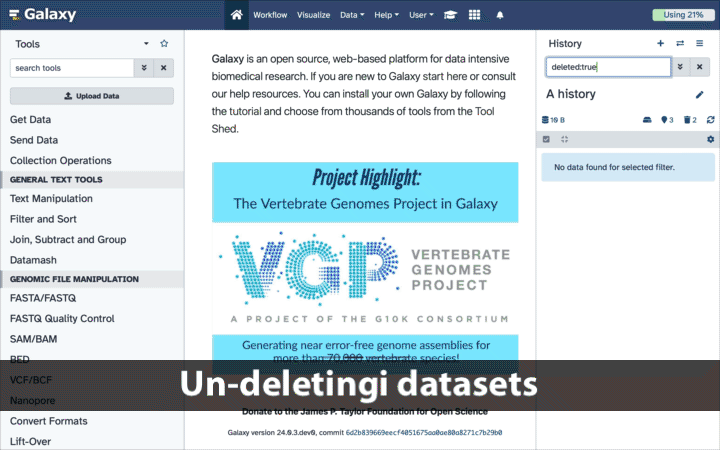
Alternatively, you can:
- click galaxy-delete “Include deleted” button directly above dataset display. This will cause deleted datasets to appear in history along with normal (un-deleted) datasets;
- deleted datasets are distinguished by having dataset-undelete within dataset box. Clicking on this icon will un-delete a given dataset;
Persistent URL
Resource purlPURL: https://gxy.io/GTN:F00405Still have questions?
Gitter Chat Support
Galaxy Help Forum